How to troubleshoot common issues with hardware media players
Hardware media players can be a great way to enjoy digital content on your TV or audio system, but like any technology, they can sometimes encounter issues that need to be addressed. In this article, we will explore some common problems you may experience with your hardware media player and provide tips on troubleshooting them.
Problem: Poor Wi-Fi Signal
One of the most common issues with hardware media players is poor Wi-Fi signal. This can result in buffering or slow load times, which can be frustrating when you’re trying to enjoy your favorite shows or movies. Try moving your media player closer to your router to improve your Wi-Fi signal. If this isn’t possible, consider upgrading your router to a more powerful model that can handle multiple devices streaming at once. You can also use a Wi-Fi extender to boost your signal and provide a more stable connection.
Problem: Media Player Not Connecting to Wi-Fi
If your media player is not connecting to Wi-Fi, there may be a few reasons for this. First, make sure you are entering the correct network name (SSID) and password. If that doesn’t work, reset your network by restarting your router and modem. Finally, ensure your media player is up-to-date with the latest firmware updates, as these may include fixes for connectivity issues.
Problem: Remote Control Not Working
Another common issue with hardware media players is a malfunctioning remote control. To troubleshoot this problem, check the batteries in your remote control. If they are low or dead, try replacing them with fresh batteries. If that doesn’t work, try resetting your media player, as this can sometimes fix issues with the remote control. Finally, make sure there are no obstructions between your remote control and the media player.
Problem: Poor Video Quality
If you’re experiencing poor video quality when streaming content on your media player, there may be a few reasons why. First, check your internet speed to ensure it’s fast enough to support streaming. If it’s not, you may need to upgrade your internet plan or try moving your media player closer to your router. Next, check your cables to make sure they are securely connected and not damaged. Finally, adjust your video settings, as some media players allow you to lower the resolution to improve performance.
Problem: No Sound
If you’re not getting any sound when streaming content on your media player, there may be a few reasons why. First, check your audio cables to ensure they are securely connected and not damaged. Next, check your audio settings on your media player to ensure they are set correctly. Finally, ensure your TV or audio system is set to the correct input and the volume is turned up.
Problem: The App Not Working
If you’re having trouble with a specific app on your media player, there may be a few reasons why. First, check to see if there are any updates available for the app. If there are, make sure to install them. Next, try clearing the app cache, as this can sometimes fix issues with the app. Finally, try restarting your media player, which can sometimes fix issues with specific apps.
Conclusion
In conclusion, while hardware media players can be a great way to enjoy digital content on your TV or audio system, they can encounter issues from time to time. By following the troubleshooting tips outlined in this article, you can address common problems and get back to enjoying your favorite shows and movies in no time. If you continue to experience issues with your media player, it may be time to consult a professional or consider upgrading to a newer model.